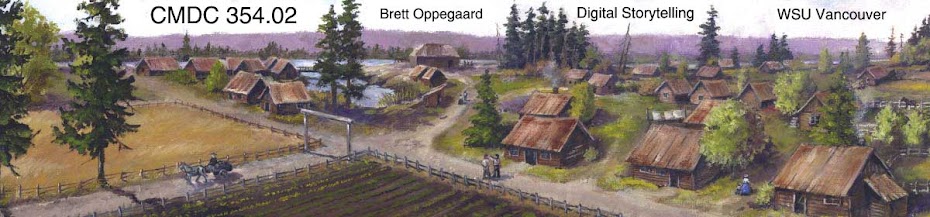Found this example recently of a collaboration between the Rochester Institute of Technology and the Rochester newspaper, the Democrat & Chronicle, in an alternate reality game that involved local history and other elements that could inform our projects:
The Web site
Trailer
Recap
Tuesday, November 30, 2010
Monday, November 29, 2010
Chinuk Wawa
Lorraine Botros recently attended a weekly discussion group in which people practice and discuss Chinuk Wawa. Wawa is the jargon that was spoken around Fort Vancouver during the mid-1800s, allowing the more than 35 different ethnic groups living in that village just outside the fort's stockade to communicate. The local discussion group is led by Wawa language expert Evan Gardner. Botros and her CMDC 354.02 team plan to incorporate Wawa into their Fort Vancouver Mobile module under construction.
More information on Chinuk Wawa from the Oregon Encyclopedia
Here are some of the initial pilot clips Botros shared (Thanks, Lorraine!):
House1
House edited
Chluch
More information on Chinuk Wawa from the Oregon Encyclopedia
Here are some of the initial pilot clips Botros shared (Thanks, Lorraine!):
House1
House edited
Chluch
More public domain music resources
Thursday, November 18, 2010
Black holes on the Internet
Wednesday, November 17, 2010
Tuesday, November 16, 2010
What size should the mobile app buttons be?
Like everything in mobile design right now, the answer is never simple (and notice how these sorts of questions make great research projects).
Here are a couple of academic writings that address the issue (both of which should be available via the WSUV Library):
Target size study for one-handed thumb use on small touchscreen devices, by Pekka Parhi University of Oulu, Finland, Amy K. Karlson, University of Maryland, College Park, MD, Benjamin B. Bederson University of Maryland, College Park, MD
Designing Gestural Interfaces by Dan Saffer
The recommendation from the Apple development camp is: 44X44 px
I've read elsewhere that 60 px diagonally is a good baseline measurement, but the consensus seems to be that the best approach is to create the buttons and, surprise, test them on users. ...
Here are a couple of academic writings that address the issue (both of which should be available via the WSUV Library):
Target size study for one-handed thumb use on small touchscreen devices, by Pekka Parhi University of Oulu, Finland, Amy K. Karlson, University of Maryland, College Park, MD, Benjamin B. Bederson University of Maryland, College Park, MD
Designing Gestural Interfaces by Dan Saffer
The recommendation from the Apple development camp is: 44X44 px
I've read elsewhere that 60 px diagonally is a good baseline measurement, but the consensus seems to be that the best approach is to create the buttons and, surprise, test them on users. ...
More bonus material - Overview of the mobile app development environment right now
Came across this video clip interview with Lino Tadros, CEO of Falafel Software, at Silicon Valley Code Camp in October. He gave, according to this video, "a presentation on developing across the three most popular mobile platforms: Windows Phone 7, Android, and iPhone. His number one tip for developers is not to try to write once and have it run across all three platforms." The content in this is conversational, and it does, I think, give a brief overview of the environment app developers are facing right now.
More bonus material - Human Interface Guidelines
Another valuable resource as you begin your journey into app development is this Human Interface Guidelines site produced by Apple. The "Users will ..." list is important to read before trying to submit any app, for example, to the Apple App Store. But its points really cover all app interface design.
Here is the introduction:
"Apple has the world’s most advanced operating system, Mac OS X, which combines a powerful core foundation with a compelling user interface called Aqua. With advanced features and an aesthetically refined use of color, transparency, and animation, Mac OS X makes computing even easier for new users, while providing the productivity that professional users have come to expect of the Macintosh. The user interface features, behaviors, and appearances deliver a well-organized and cohesive user experience available to all applications developed for Mac OS X.
These guidelines are designed to assist you in developing products that provide Mac OS X users with a consistent visual and behavioral experience across applications and the operating system. Following the guidelines is to your advantage because:
Users will learn your application faster if the interface looks and behaves like applications they’re already familiar with.
Users can accomplish their tasks quickly, because well-designed applications don’t get in the user’s way.
Users with special needs will find your product more accessible.
Your application will have the same modern, elegant appearance as other Mac OS X applications.
Your application will be easier to document, because an intuitive interface and standard behaviors don’t require as much explanation.
Customer support calls will be reduced (for the reasons cited above).
Your application will be easier to localize, because Apple has worked through many localization issues in the Aqua design process.
Media reviews of your product will be more positive; reviewers easily target software that doesn’t look or behave the way “true” Macintosh applications do."
Here is the introduction:
"Apple has the world’s most advanced operating system, Mac OS X, which combines a powerful core foundation with a compelling user interface called Aqua. With advanced features and an aesthetically refined use of color, transparency, and animation, Mac OS X makes computing even easier for new users, while providing the productivity that professional users have come to expect of the Macintosh. The user interface features, behaviors, and appearances deliver a well-organized and cohesive user experience available to all applications developed for Mac OS X.
These guidelines are designed to assist you in developing products that provide Mac OS X users with a consistent visual and behavioral experience across applications and the operating system. Following the guidelines is to your advantage because:
Users will learn your application faster if the interface looks and behaves like applications they’re already familiar with.
Users can accomplish their tasks quickly, because well-designed applications don’t get in the user’s way.
Users with special needs will find your product more accessible.
Your application will have the same modern, elegant appearance as other Mac OS X applications.
Your application will be easier to document, because an intuitive interface and standard behaviors don’t require as much explanation.
Customer support calls will be reduced (for the reasons cited above).
Your application will be easier to localize, because Apple has worked through many localization issues in the Aqua design process.
Media reviews of your product will be more positive; reviewers easily target software that doesn’t look or behave the way “true” Macintosh applications do."
Monday, November 15, 2010
Sample of FVM code
For those of you interested in how the code looks in the FVM app, here is a sample, as it appears in the IDE:
This snippet is called every time the GPS gives the app a new set of coordinates ...
public void onLocationChanged(Location currentLoc)
{
currentLoc.getLatitude();
currentLoc.getLongitude();
// This grabs the location data from an external file.
locations = res.getTextArray(R.array.locations);
// This loop goes through each location in that file...
for (int i = 0; i < locations.length; i++) {
String[] loc_data;
loc_data = locations[i].toString().split("%%");
Location landmark = new Location(currentLoc);
// ... and then loads up the lat/lon
landmark.setLatitude(Double.valueOf(loc_data[1]).doubleValue());
landmark.setLongitude(Double.valueOf(loc_data[2]).doubleValue());
// ... and checks to see if that is within 5 meters of where we are standing.
if (currentLoc.distanceTo(landmark) < 5) {
// ... code to handle launching videos, slideshows, etc. goes in here
// but has been snipped out for brevity.
}
}
}
This snippet is called every time the GPS gives the app a new set of coordinates ...
public void onLocationChanged(Location currentLoc)
{
currentLoc.getLatitude();
currentLoc.getLongitude();
// This grabs the location data from an external file.
locations = res.getTextArray(R.array.locations);
// This loop goes through each location in that file...
for (int i = 0; i < locations.length; i++) {
String[] loc_data;
loc_data = locations[i].toString().split("%%");
Location landmark = new Location(currentLoc);
// ... and then loads up the lat/lon
landmark.setLatitude(Double.valueOf(loc_data[1]).doubleValue());
landmark.setLongitude(Double.valueOf(loc_data[2]).doubleValue());
// ... and checks to see if that is within 5 meters of where we are standing.
if (currentLoc.distanceTo(landmark) < 5) {
// ... code to handle launching videos, slideshows, etc. goes in here
// but has been snipped out for brevity.
}
}
}
Saturday, November 13, 2010
Mobile app coding resources
Since many of you seem inspired and ready now to venture into the coding part of creating mobile stories, here are some links to get you started:
To begin with, programming for Android and Apple devices (as well as RIM or Microsoft or whatever) requires the knowledge of a specific programming language. While you probably are familiar with markup languages, such as HTML and XML, programming languages are different in the general sense that they create the usage environment -- including logic statements, functions and the like -- while markup languages interact with that environment.
Android devices, for example, run on a programming language calledJava, not to be confused with JavaScript. But those of you who are familiar with JavaScript or PHP should be able to read the developers kits for Android or Apple and make a fairly easy transition into the basic coding schemes of Java, or Apple's programming language, Objective-C, for iPhones, iPads, etc.
If you are interested in taking the next step, I suggest a few resources.
No. 1 -- Download the developers kit within which you want to work.
Android
Apple
And read, read, read and read some more ...
These kits contain many helpful tools, including emulators and sample code. The code samples let you tweak standard functions of an app and make it do whatever you envision (after lots and lots of trial and error, of course).
You also will need an IDE, or integrated development environment, within which to tweak and write code.
For Android, I suggest Eclipse, an open source IDE that works well.
Apple has its own IDE, called Xcode, now up to Xcode 3.
All of these sites have extensive tutorials, which I recommend.
But another primary recommendation I have for you in terms of learning this sort of coding is to get involved with local people working on similar projects, particularly the fine folks at Mobile Portland. They have monthly meetings, an active user group and many helpful people involved.
I hope this post will give those ready to take the next step a start.
Please post here any other resources you would like to share with classmates.
To begin with, programming for Android and Apple devices (as well as RIM or Microsoft or whatever) requires the knowledge of a specific programming language. While you probably are familiar with markup languages, such as HTML and XML, programming languages are different in the general sense that they create the usage environment -- including logic statements, functions and the like -- while markup languages interact with that environment.
Android devices, for example, run on a programming language calledJava, not to be confused with JavaScript. But those of you who are familiar with JavaScript or PHP should be able to read the developers kits for Android or Apple and make a fairly easy transition into the basic coding schemes of Java, or Apple's programming language, Objective-C, for iPhones, iPads, etc.
If you are interested in taking the next step, I suggest a few resources.
No. 1 -- Download the developers kit within which you want to work.
Android
Apple
And read, read, read and read some more ...
These kits contain many helpful tools, including emulators and sample code. The code samples let you tweak standard functions of an app and make it do whatever you envision (after lots and lots of trial and error, of course).
You also will need an IDE, or integrated development environment, within which to tweak and write code.
For Android, I suggest Eclipse, an open source IDE that works well.
Apple has its own IDE, called Xcode, now up to Xcode 3.
All of these sites have extensive tutorials, which I recommend.
But another primary recommendation I have for you in terms of learning this sort of coding is to get involved with local people working on similar projects, particularly the fine folks at Mobile Portland. They have monthly meetings, an active user group and many helpful people involved.
I hope this post will give those ready to take the next step a start.
Please post here any other resources you would like to share with classmates.
Tuesday, November 9, 2010
Examples from the Jenkins reading
George Lucas in Love by Joe Nussbaum
Troops by Kevin Rubio
This version has the "Bad Boys" intro ...
Quentin Tarantino's Star Wars by Evan Mather
Star Wars: Revelations
Bonus: Stormtroopers reminisce about the Death Star
TheForce.net
Kyle Cassidy's Toy Soldiers
George Lucas in Love from Kasper Hauser on Vimeo.
Troops by Kevin Rubio
This version has the "Bad Boys" intro ...
Quentin Tarantino's Star Wars by Evan Mather
Quentin Tarantino's Star Wars from Evan Mather on Vimeo.
Star Wars: Revelations
Bonus: Stormtroopers reminisce about the Death Star
TheForce.net
Kyle Cassidy's Toy Soldiers
Tuesday, November 2, 2010
Fort Vancouver Mobile video update
FVM intern Aaron May has cut a new promotional video, responding to our comments, which is posted on the Yellow Cat Gallery site. Take a look here.
Thursday, October 21, 2010
Wednesday, October 20, 2010
Rough cut of the Fort Vancouver Mobile promo video
FVM intern Aaron May shared this rough cut today, asking for feedback, before finishing the piece. What do you think? We'll talk about this in class tonight.
Sunday, October 3, 2010
New York Times story on museum apps
Lots of interesting information here about other folks trying to apply mobile technology to "museums."
From Picassos to Sarcophagi, Guided by Phone Apps
From Picassos to Sarcophagi, Guided by Phone Apps
Friday, September 24, 2010
Interactive fiction: The future of the book?
The Future of the Book. from IDEO on Vimeo.
From The Guardian: http://www.guardian.co.uk/technology/gamesblog/2010/sep/22/ideo-and-interactive-fiction
"What impact will digital books have on the experience of the written word – apart from the form factor, and the ability to store hundreds of works on a single ebook reader? Will the rise of gadgets like Kindle and tablet computers like iPad actually contribute to the medium in a creative way?
This is a question that design consultancy IDEO has grappled with, producing a Vimeo clip to show three possible book-reading applications for tablet computers and ebook readers: Nelson, Coupland and Alice. It's the third (from 3:03 onwards) that interests us. Alice, the narrative informs us, is "an interactive reading experience that invites the reader to engage with the story-telling process [...] Stories unfold and develop through the reader's active participation." ...
Shape-shifting of the mobile phone
The mobile phone is getting physical, or blending into the physical world. ... This TEDTalk looks at what could be next.
Thursday, September 23, 2010
HistoryPin
Fascinating to see something like HistoryPin emerge, especially with a Google partnership, and the engine that comes behind that:
Very promising idea. Geolocated augmented reality data with mobile devices has been difficult to get to work properly on a large scale in the past, such as with Wikitude and Layar. I assume the AR overlays are the logical progression of where this service is going long term, although it appears also to be a desktop system as is. But if you test this out, let me know how it works for you and what you think.
Very promising idea. Geolocated augmented reality data with mobile devices has been difficult to get to work properly on a large scale in the past, such as with Wikitude and Layar. I assume the AR overlays are the logical progression of where this service is going long term, although it appears also to be a desktop system as is. But if you test this out, let me know how it works for you and what you think.
Monday, September 20, 2010
Village map
Thursday, September 2, 2010
A bit more about mind mapping
The link to the Freemind software is below. There are many other mind mapping programs available on the Internet. I like that one. It is free, but, like I said, there are many alternatives. Use whatever you want, including paper and pen. ... The most important advice I think I can give you on this mind-mapping exercise is to start with a compelling historical anecdote. You can work backward, meaning you have a great storytelling technique as an idea and then go and try to find the anecdote to fit it, but I think the organic way is a simpler and more natural way (if there is an organic / natural way to do this). So I suggest looking for a slice of history at the Village that really inspires you to bring it to life. Then, start thinking about all of the possibilities the mobile device affords. For example, I became interested in the Hawaiian influx at the site, then started to find characters and stories in the historical record, then started thinking of ways to bring those elements to life through the mobile form, through audio, video, photographs, animation, quizzes, user interaction, etc. For more on that work so far, and the Fort Vancouver Mobile project in general, please look over this behind-the-scenes journal, FortVancouverMobile.net.
Questions?
Questions?
Campfires and Candlelight - extra credit
To earn 25 points extra credit:
Attend Campfires and Candlelight for at least two hours, preferably after the candles are lit, say from 7 p.m. on (the event ends at 10 p.m.). I say this because Campfires and Candlelight takes place at the fort from 3 to 10 p.m. on Sept. 18, but the action really doesn't get going until later in the evening. And it's much more spectacular at night.
Anyway, during that time, think of the event from the perspective of a mobile device user, imagining what you would want to be doing with your device while experiencing this activity. That could range from stories you would like to know more about to interactive games you might like to play with the costumed interpreters (I, for example, think it would be interesting to have the interpreters engaged in the sub-activity, maybe providing verbal clues or such to allow the mobile users to have a digital adventure, while the non-mobile users are unaware of what's happening in the ether).
In your Google Group post afterward, minimum of 250 words, share your observations from the site, demonstrating that you did indeed attend and think deeply about the possibilities, and share one example of an idea you would try if the fort came to us next year and said it would like to hire our team to enhance its biggest annual event through digital stories.
Any questions?
Attend Campfires and Candlelight for at least two hours, preferably after the candles are lit, say from 7 p.m. on (the event ends at 10 p.m.). I say this because Campfires and Candlelight takes place at the fort from 3 to 10 p.m. on Sept. 18, but the action really doesn't get going until later in the evening. And it's much more spectacular at night.
Anyway, during that time, think of the event from the perspective of a mobile device user, imagining what you would want to be doing with your device while experiencing this activity. That could range from stories you would like to know more about to interactive games you might like to play with the costumed interpreters (I, for example, think it would be interesting to have the interpreters engaged in the sub-activity, maybe providing verbal clues or such to allow the mobile users to have a digital adventure, while the non-mobile users are unaware of what's happening in the ether).
In your Google Group post afterward, minimum of 250 words, share your observations from the site, demonstrating that you did indeed attend and think deeply about the possibilities, and share one example of an idea you would try if the fort came to us next year and said it would like to hire our team to enhance its biggest annual event through digital stories.
Any questions?
The best site on the Web for mobile storytelling / narrative resources
At least that's how I rank it:
Mobilestorytelling.net
And I generally put mobile notes of interest on this Twitter feed:
@brettoppegaard
Mobilestorytelling.net
And I generally put mobile notes of interest on this Twitter feed:
@brettoppegaard
Fort Vancouver links
Here are a few links to help your research:
Fort Vancouver main
The Village main
Fort on Flickr
Fort on Facebook
Fort on Twitter
Fort on FourSquare
Fort Vancouver main
The Village main
Fort on Flickr
Fort on Facebook
Fort on Twitter
Fort on FourSquare
Tuesday, August 31, 2010
Freemind - mind mapping
What is mind mapping? A fantastic brainstorming and organizational tool.
This, from Wikipedia:
http://en.wikipedia.org/wiki/Mind_map
"A mind map is a diagram used to represent words, ideas, tasks, or other items linked to and arranged around a central key word or idea. Mind maps are used to generate, visualize, structure, and classify ideas, and as an aid to studying and organizing information, solving problems, making decisions, and writing.
The elements of a given mind map are arranged intuitively according to the importance of the concepts, and are classified into groupings, branches, or areas, with the goal of representing semantic or other connections between portions of information. Mind maps may also aid recall of existing memories.
By presenting ideas in a radial, graphical, non-linear manner, mind maps encourage a brainstorming approach to planning and organizational tasks. Though the branches of a mindmap represent hierarchical tree structures, their radial arrangement disrupts the prioritizing of concepts typically associated with hierarchies presented with more linear visual cues. This orientation towards brainstorming encourages users to enumerate and connect concepts without a tendency to begin within a particular conceptual framework."
The mind mapping software I recommend: Freemind
http://freemind.sourceforge.net/wiki/index.php/Main_Page
This, from Wikipedia:
http://en.wikipedia.org/wiki/Mind_map
"A mind map is a diagram used to represent words, ideas, tasks, or other items linked to and arranged around a central key word or idea. Mind maps are used to generate, visualize, structure, and classify ideas, and as an aid to studying and organizing information, solving problems, making decisions, and writing.
The elements of a given mind map are arranged intuitively according to the importance of the concepts, and are classified into groupings, branches, or areas, with the goal of representing semantic or other connections between portions of information. Mind maps may also aid recall of existing memories.
By presenting ideas in a radial, graphical, non-linear manner, mind maps encourage a brainstorming approach to planning and organizational tasks. Though the branches of a mindmap represent hierarchical tree structures, their radial arrangement disrupts the prioritizing of concepts typically associated with hierarchies presented with more linear visual cues. This orientation towards brainstorming encourages users to enumerate and connect concepts without a tendency to begin within a particular conceptual framework."
The mind mapping software I recommend: Freemind
http://freemind.sourceforge.net/wiki/index.php/Main_Page
Thursday, August 26, 2010
Sept. 1 & 8 and Oct. 6. Class meets directly at the reconstructed Fort Vancouver.
The Fort Vancouver National Historic Site's address is: 1111 E. Fifth St., Vancouver.
Please meet us at the front gates of the stockade, next to the garden, which you can see on the second map below. If you get lost, just call my cell phone, which is on the syllabus.
Here are directions to the site, from FortVan.org. But don't go to the visitors center. Instead just keep going south (toward the Columbia River) to the reconstructed stockade. If you end up at the visitors center, just look toward the river, and you will see the stockade:
"From I-5: Take exit 1C/Mill Plain Boulevard. At the end of the ramp, turn right onto Mill Plain Boulevard. Go less than 0.1 mile. At the first light, turn right onto Fort Vancouver Way, and follow it past the library (on left) and Clark Public Utilities (on right) to the roundabout. At the roundabout, make a ¾ circle and turn right (east) onto Evergreen Boulevard. Go 0.4 mile along the historic homes at Officers Row. Immediately past the small second parking lot on the right, turn right onto the park road that grades down toward the Visitor Center, a low, one-story building. At the Visitor Center you can get a site map and learn about all of the attractions.
From I-205 (coming from Portland): Immediately after crossing the I-205 Bridge take the first exit onto Washington State Route 14 West toward downtown Vancouver. Travel six miles until SR 14 ends. Get into the right lane and take I-5 North. Immediately take exit 1C/Mill Plain Boulevard. Go less than 0.1 mile. At the first light, turn right onto Fort Vancouver Way, and follow it past the library (on left) and Clark Public Utilities (on right) to the roundabout. At the roundabout, make a ¾ circle and turn right (east) onto Evergreen Boulevard. Go 0.4 mile along the historic homes at Officers Row. Immediately past the small second parking lot on the right, turn right onto the park road that grades down toward the Visitor Center, a low, one-story building. At the Visitor Center you can get a site map and learn about all of the attractions."
One map of the area:

A much more detailed map:

Please meet us at the front gates of the stockade, next to the garden, which you can see on the second map below. If you get lost, just call my cell phone, which is on the syllabus.
Here are directions to the site, from FortVan.org. But don't go to the visitors center. Instead just keep going south (toward the Columbia River) to the reconstructed stockade. If you end up at the visitors center, just look toward the river, and you will see the stockade:
"From I-5: Take exit 1C/Mill Plain Boulevard. At the end of the ramp, turn right onto Mill Plain Boulevard. Go less than 0.1 mile. At the first light, turn right onto Fort Vancouver Way, and follow it past the library (on left) and Clark Public Utilities (on right) to the roundabout. At the roundabout, make a ¾ circle and turn right (east) onto Evergreen Boulevard. Go 0.4 mile along the historic homes at Officers Row. Immediately past the small second parking lot on the right, turn right onto the park road that grades down toward the Visitor Center, a low, one-story building. At the Visitor Center you can get a site map and learn about all of the attractions.
From I-205 (coming from Portland): Immediately after crossing the I-205 Bridge take the first exit onto Washington State Route 14 West toward downtown Vancouver. Travel six miles until SR 14 ends. Get into the right lane and take I-5 North. Immediately take exit 1C/Mill Plain Boulevard. Go less than 0.1 mile. At the first light, turn right onto Fort Vancouver Way, and follow it past the library (on left) and Clark Public Utilities (on right) to the roundabout. At the roundabout, make a ¾ circle and turn right (east) onto Evergreen Boulevard. Go 0.4 mile along the historic homes at Officers Row. Immediately past the small second parking lot on the right, turn right onto the park road that grades down toward the Visitor Center, a low, one-story building. At the Visitor Center you can get a site map and learn about all of the attractions."
One map of the area:

A much more detailed map:

Tuesday, August 17, 2010
Getting the reading packet for this class; order right away!
This form letter was not really written by me. Can you tell? ... But the information for getting your course pack is in here:
"Dear students,
Your custom course materials for DTC 354-02 published by University Readers are now available online at https://students.universityreaders.com/store/. I have carefully selected the readings included in this course pack to provide you with a more relevant, custom learning experience. Please purchase this course pack to stay on top of your readings. Doing so will help you be successful in this class.
The course pack price is $64.87, and includes materials that we will use in class daily, so you should purchase your own copy. Also, please keep in mind that our institution adheres to copyright law, so any copyrighted material should not be copied or duplicated in any manner.
To purchase the course pack, please follow the instructions below:
Step 1: Log on to https://students.universityreaders.com/store/.
Step 2: Create an account or log in if you have an existing account to purchase.
Step 3: Easy-to-follow instructions will guide you through the rest of the ordering process. Payment can be made by all major credit cards or with an electronic check.
Orders are typically processed within 24 hours and the shipping time will depend on the selected shipping method and day it is shipped (orders are not shipped on Sundays or holidays). If you experience any difficulties, please email orders@universityreaders.com or call 800.200.3908 ext. 503.
Kind regards,
BRETT OPPEGAARD"
"Dear students,
Your custom course materials for DTC 354-02 published by University Readers are now available online at https://students.universityreaders.com/store/. I have carefully selected the readings included in this course pack to provide you with a more relevant, custom learning experience. Please purchase this course pack to stay on top of your readings. Doing so will help you be successful in this class.
The course pack price is $64.87, and includes materials that we will use in class daily, so you should purchase your own copy. Also, please keep in mind that our institution adheres to copyright law, so any copyrighted material should not be copied or duplicated in any manner.
To purchase the course pack, please follow the instructions below:
Step 1: Log on to https://students.universityreaders.com/store/.
Step 2: Create an account or log in if you have an existing account to purchase.
Step 3: Easy-to-follow instructions will guide you through the rest of the ordering process. Payment can be made by all major credit cards or with an electronic check.
Orders are typically processed within 24 hours and the shipping time will depend on the selected shipping method and day it is shipped (orders are not shipped on Sundays or holidays). If you experience any difficulties, please email orders@universityreaders.com or call 800.200.3908 ext. 503.
Kind regards,
BRETT OPPEGAARD"
Do you need server space?
If you are a CMDC student, you have it. If you are taking a CMDC class, you can get it:
From Dr. Grigar:
"Student Folders on the Server
I will be adding folders at the CMDC server site for students in DTC 335, 336, 355, 476, 477, and 478. If you want your students to be able to upload and access files to the server and you do not see your course included in this list, simply let me know that you want me to include your students. Keep in mind that all continuing DTC students already have folders on the server from last spring. I simply need to add folders for non-DTC students taking your course or add folders for NEW DTC students.
Because the program is growing (a lot), we have added a 2nd server. This means that all new students and all courses will be housed on the new server. Student continuing from last spring will have their folders kept on Server 1, but all new students will be on Server 2. Here is the information your students need for both:
Server 1
Domain: www.dtc-wsuv.org
Username: so jdoe@dtc-wsuv.org (for John Doe)
Login: so 1234 or whatever the last 4 digits are
Server 2
Domain: server2.dtc-wsuv.org
Username: so jdoe@dtc-wsuv.org (for John Doe)
Login: so 1234 or whatever the last 4 digits are"
From Dr. Grigar:
"Student Folders on the Server
I will be adding folders at the CMDC server site for students in DTC 335, 336, 355, 476, 477, and 478. If you want your students to be able to upload and access files to the server and you do not see your course included in this list, simply let me know that you want me to include your students. Keep in mind that all continuing DTC students already have folders on the server from last spring. I simply need to add folders for non-DTC students taking your course or add folders for NEW DTC students.
Because the program is growing (a lot), we have added a 2nd server. This means that all new students and all courses will be housed on the new server. Student continuing from last spring will have their folders kept on Server 1, but all new students will be on Server 2. Here is the information your students need for both:
Server 1
Domain: www.dtc-wsuv.org
Username:
Login:
Server 2
Domain: server2.dtc-wsuv.org
Username:
Login:
Creative Media and Digital Culture program objectives
These goals represent the core mission of the CMDC program. Please take the time to read them carefully:
"Program of Study
The Creative Media & Digital Culture Program offers a major and a formal minor in Digital Technology and Culture (DTC). Additionally, students pursuing a BA in the Humanities or a BA in Social Sciences can select the DTC as a primary or secondary area of concentration. In all cases, The Creative Media & Digital Culture Program teaches students to conceptualize interactive, multimedia applications of computer technology and think critically about digital media and the ways humans interact and engage with them. At the completion of a Bachelor of Arts degree in Digital Technology and Culture, students should be able to:
1. Demonstrate competency with computers for designing and distributing digital works in various mediums for effective human-computer interactions
2. Synthesize media forms for multimedia contexts
3. Employ the principles of visual form for sophisticated image manipulation
4. Understand the production and assessment of media objects
5. Know the basics of information architecture and knowledge management along with ways digital information can be structured for retrieval and archival for different purposes and audiences
6. Question the way digital media functions in multiple cultural contexts
7. Recognize various forms of language processing and their implications for media authoring
8. Appreciate the history of technological development, from local to global perspectives, and its implications for a variety of mediums
9. Utilize an interdisciplinary perspective in order to understand the basics of social, economic, and education changes brought about by digital media
10. Be practiced and capable communicators in all mediums"
"Program of Study
The Creative Media & Digital Culture Program offers a major and a formal minor in Digital Technology and Culture (DTC). Additionally, students pursuing a BA in the Humanities or a BA in Social Sciences can select the DTC as a primary or secondary area of concentration. In all cases, The Creative Media & Digital Culture Program teaches students to conceptualize interactive, multimedia applications of computer technology and think critically about digital media and the ways humans interact and engage with them. At the completion of a Bachelor of Arts degree in Digital Technology and Culture, students should be able to:
1. Demonstrate competency with computers for designing and distributing digital works in various mediums for effective human-computer interactions
2. Synthesize media forms for multimedia contexts
3. Employ the principles of visual form for sophisticated image manipulation
4. Understand the production and assessment of media objects
5. Know the basics of information architecture and knowledge management along with ways digital information can be structured for retrieval and archival for different purposes and audiences
6. Question the way digital media functions in multiple cultural contexts
7. Recognize various forms of language processing and their implications for media authoring
8. Appreciate the history of technological development, from local to global perspectives, and its implications for a variety of mediums
9. Utilize an interdisciplinary perspective in order to understand the basics of social, economic, and education changes brought about by digital media
10. Be practiced and capable communicators in all mediums"
Sunday, August 8, 2010
The Creative Media & Digital Culture Fall 2010 Workshop & Lecture Series

“Technology 101” series
Description:
"Workshops are hands-on experiences taught by experts in the field and limited to 24 participants; Lectures are 20 minute formal talks by digital media artists & scholars and are followed by a question and answer period. All events take place in VMMC 111, the multimedia Mac lab, located at the WSUV campus, from noon-1:15, and are free and open to everyone (WSUV community, alums, and Southwest Washington residents) on a first come first serve basis. For more information, contact Dr. Dene Grigar at dgrigar@vancouver.wsu.edu/."
List of speakers:
Wednesday, September 1
Workshop: “Dreamweaver 101”
Taught by Maria Schenk
Wednesday, September 8
Workshop: “Sound Editing Using Garage Band 101”
Taught by John Barber
Wednesday, September 15
Workshop: “Keynote Presentations 101”
Taught by Dene Grigar
Wednesday, September 22
Workshop: “Social Media 101”
Taught by Michael Rabby
Wednesday, September 29
Workshop: “Search Engine Optimization 101”
Taught by Michael Rabby
Wednesday, October 6
Lecture: “Revealing Methods of Sonic
Transformation”
Given by Ethan Rose
Monday, October 11 (Note the Monday meeting)
Workshop: “PhotoShop 101”
Taught by Kathi Rick
Monday, October 18 (Note the Monday meeting)
Workshop: “Illustrator 101”
Taught by Kathi Rick
Wednesday, October 27
Lecture: “Discount Usability Testing for Mobile
Phones”
Given by Brett Oppegaard
Wednesday, November 3
Workshop: “Final Cut 101”
Given by Will Luers
Wednesday, November 10
Workshop: “WordPress Development 101”
Taught by Nicholas Schiller
Wednesday, November 17
Lecture: “What Makes PHP So Special?”
Given by Maria Schenk
Link to the poster.
Subscribe to:
Posts (Atom)